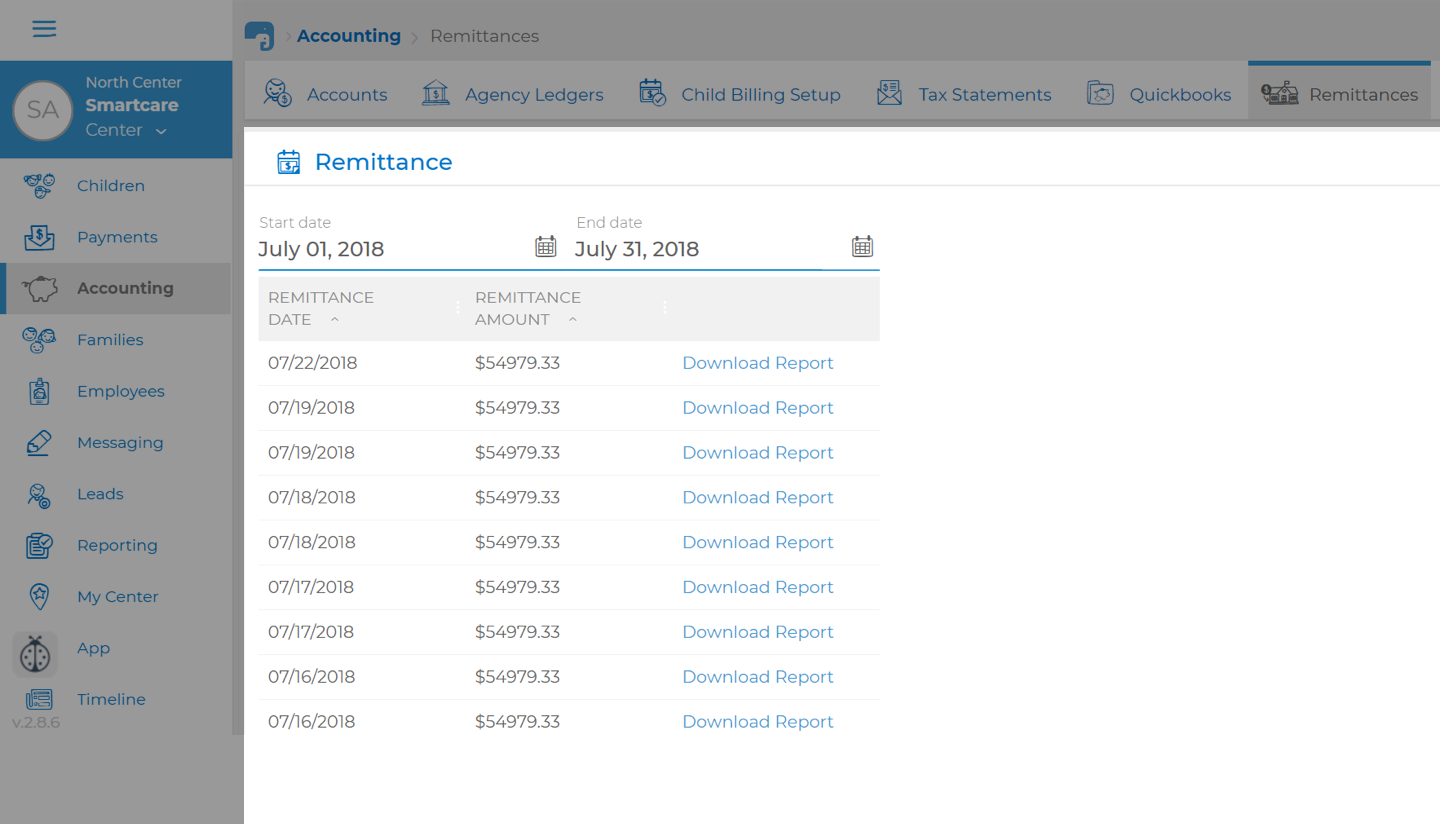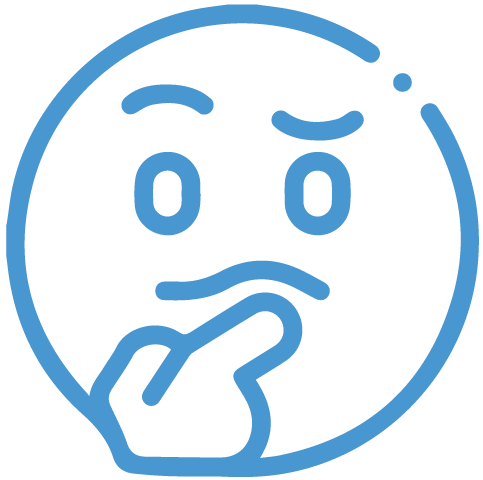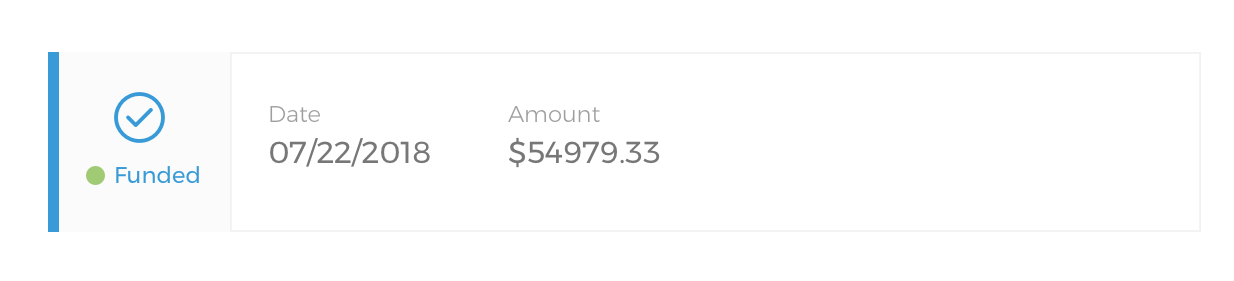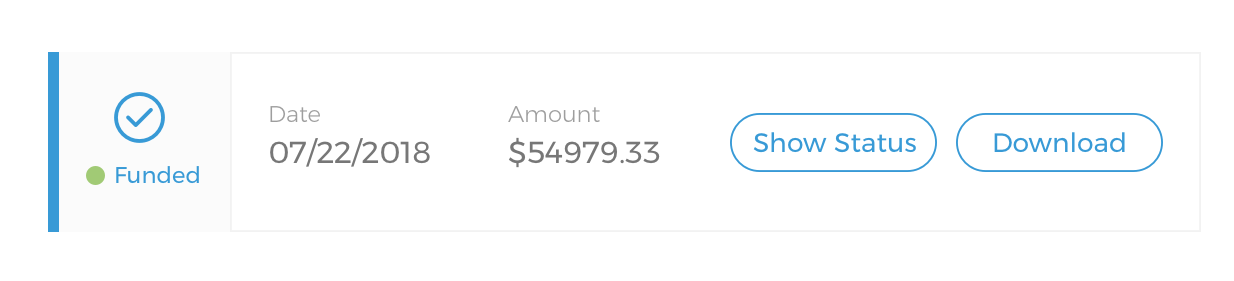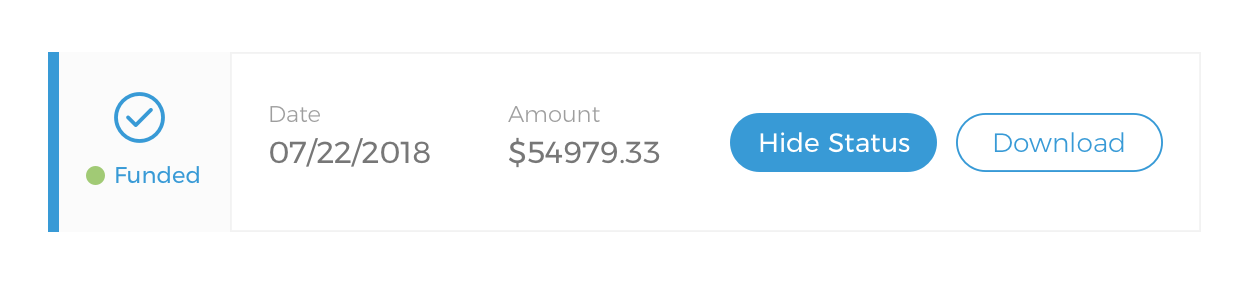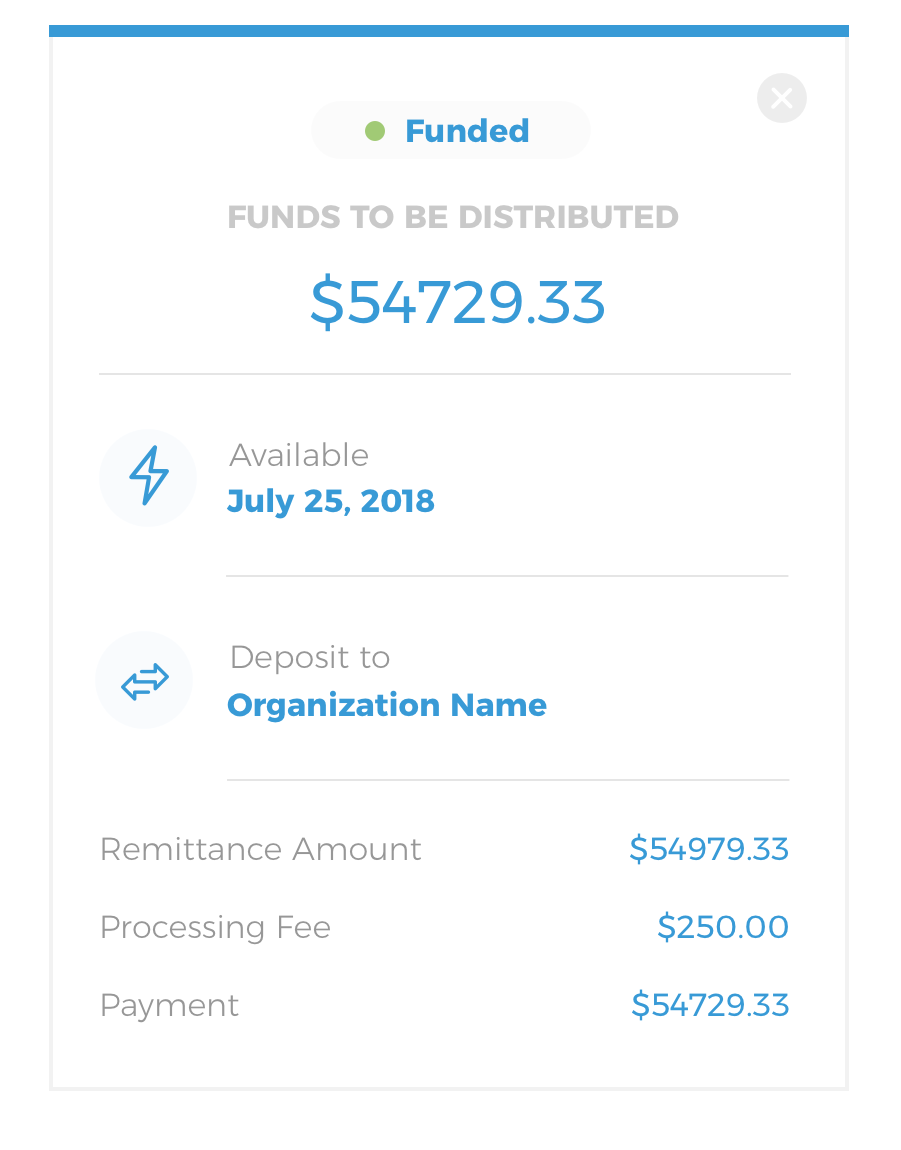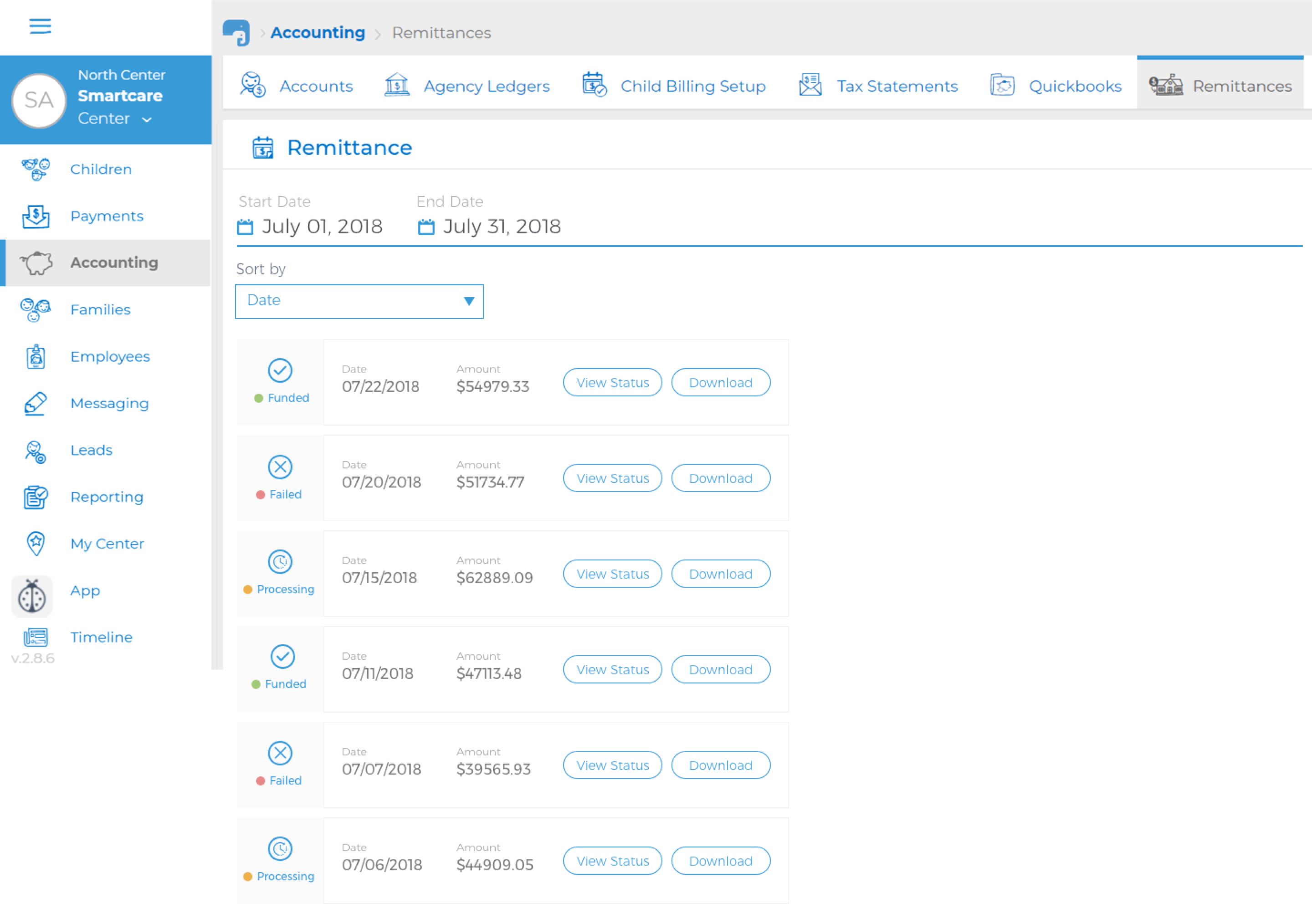Project Overview
NOTE: This is a design challenge for the Remittance Dashboard component.
Project Overview
NOTE: This is a design challenge for the Remittance Dashboard component.
Smartcare processes financial transactions (ACH and credit card) for its child care centers. Once the funds are available, Smartcare remits the money to the center’s bank account. Smartcare will then also create a remittance (once the funds are distributed to the center) which is a downloadable PDF that will outline the payment amount for the center including any fees deducted (Smartcare collects a small transaction fee for ACH and credit card payments processed through our system).
Smartcare processes financial transactions (ACH and credit card) for its child care centers. Once the funds are available, Smartcare remits the money to the center’s bank account. Smartcare will then also create a remittance (once the funds are distributed to the center) which is a downloadable PDF that will outline the payment amount for the center including any fees deducted (Smartcare collects a small transaction fee for ACH and credit card payments processed through our system).